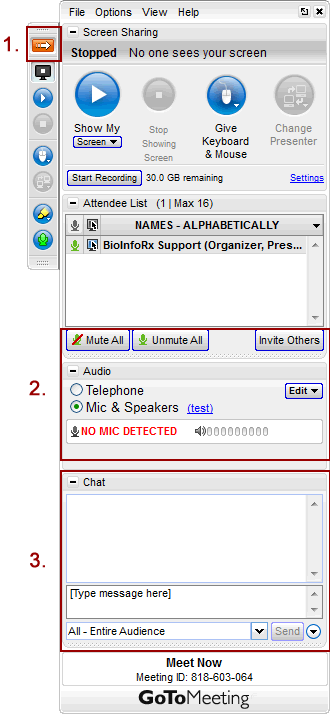Improve Efficiency and Simplify your Mouse Colony Management with Cloud Computing
Click here to join the webinar via GoToMeeting. The online meeting will be active 5 minutes before the start time.
GoToMeeting Tips
- Open GotoMeeting Control Panel
- Select "Mic & Speakers", mute your microphone
- Type questions in the "Chat" box
Get Help
- First time using GoToMeeting? See here for more instructions.
- You can use the speaker of your computer to listen to the audio. Alternatively, you can use the dial-in number provide with the meeting. Please remember to mute your phone.
- During the webinar, you can use the chat box to ask questions. We will try to answer all questions during or after the webinar.
- Still have problems? Please call us at or send an email to .