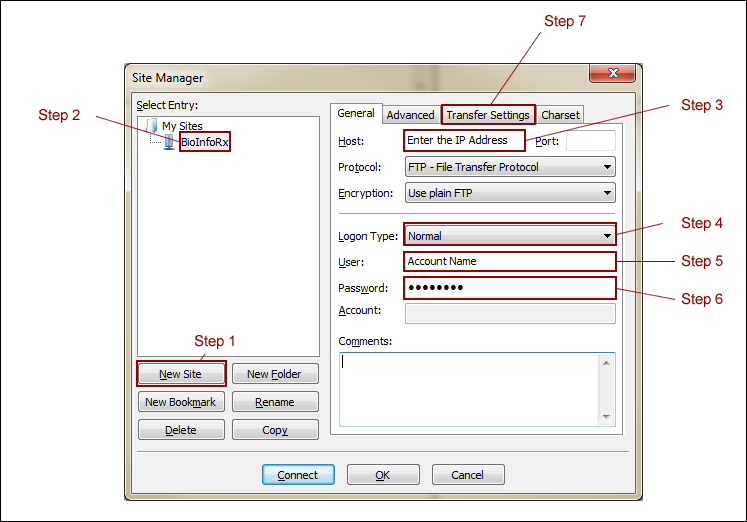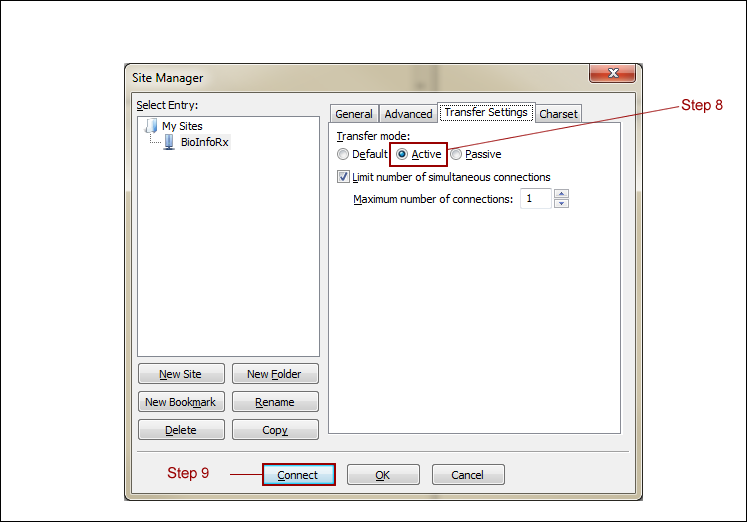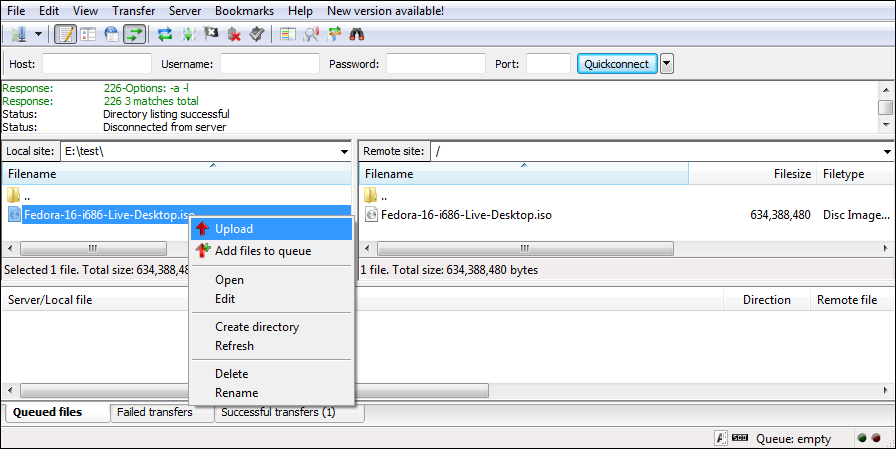Sending Large Files with FTP
If you like to send us large files, you can do it with FTP. We recommend using FileZilla. It is a free FTP software available in Windows, Mac OSX and Linux.
If you do not have the permission to install FileZilla on your computer, we recommend you to try Portable FileZilla, which does not require administrative permission to install on your system.
Step by Step Tutorial
- Click here to download FileZilla, or Portable FileZilla (If you do not have the administrative permission).
- Install FileZilla on your system.
- Open FileZilla.
- Select File --> Site Manager
- Click the button: New Site
- Name the site: BioInfoRx
- Enter the IP Address that we provide to you
- Select Normal in the Logon Type
- Enter the user name that we provide to you
- Enter the password that we provide to you
- Go to Transfer Settings
- Set the transfer mode to Active
- Now you can select the file and upload to us