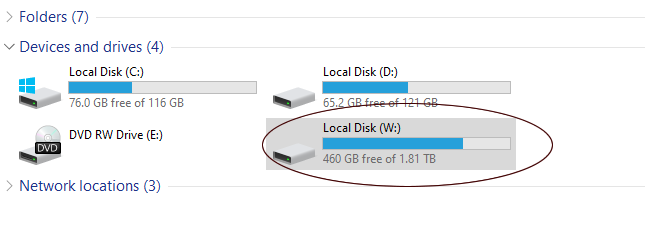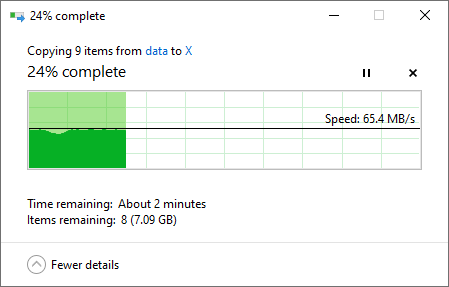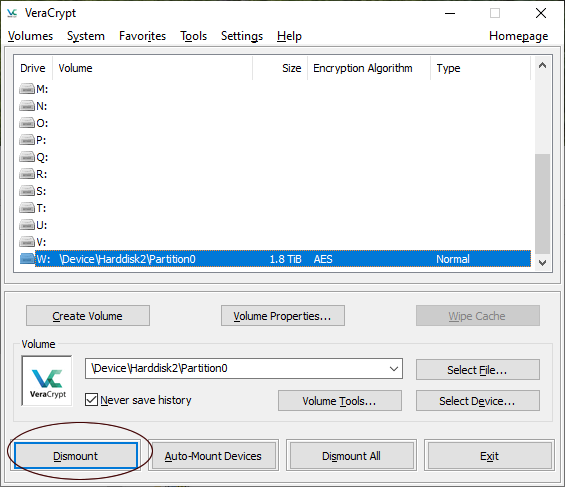How to Access Encrypted Data
Last updated: 2020-05-06
When we ship the hard drive to our customers, the data is always encrypted using VeraCrypt. VeraCrypt is available in multiple operation systems including Windows, OS X and Linux.
If you do not have the permission to install VeraCrypt on your computer, we recommend you to try download the portable version, which does not require administrative permission to install on your system.
Step by Step Tutorial
- Click here to download VeraCrypt.
- Install VeraCrypt on your system.
- Open VeraCrypt.
1. Select a Drive Letter. You can choose anyone.
2. Click Select Device
3. Select the hard drive
4. Click OK
5. Click Mount
6. Enter the password
7. Click OK
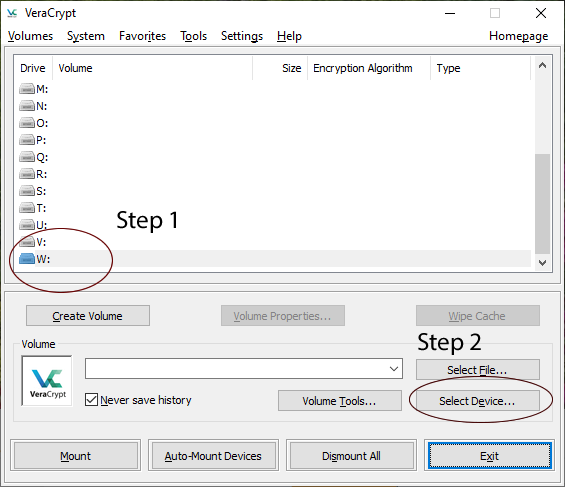
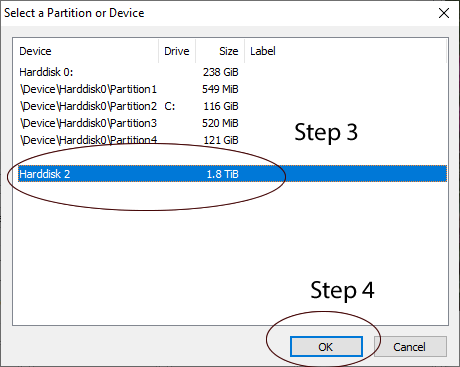
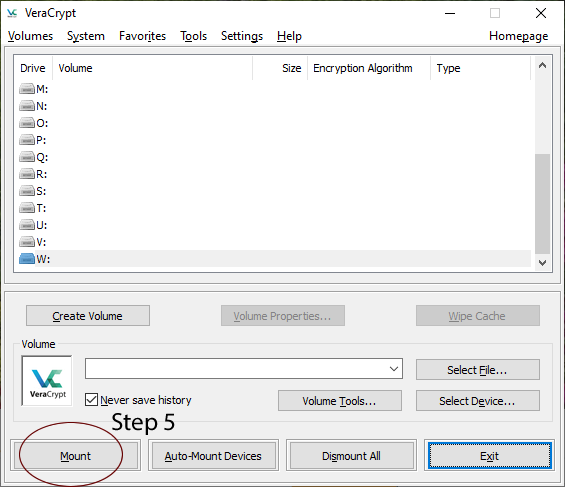
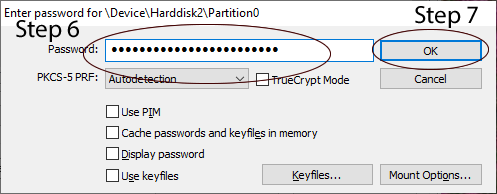
It may take 10-30 seconds to mount the hard drive.
If you go to File Explorer, the hard drive is already mounted on the driver letter you select.
Depending on your computer hardware, if the hard drive is connected via USB 3.0 port, the data transfer speed should be at least 50MB/s.
After you finish copying the data, click the "Dismount" button.